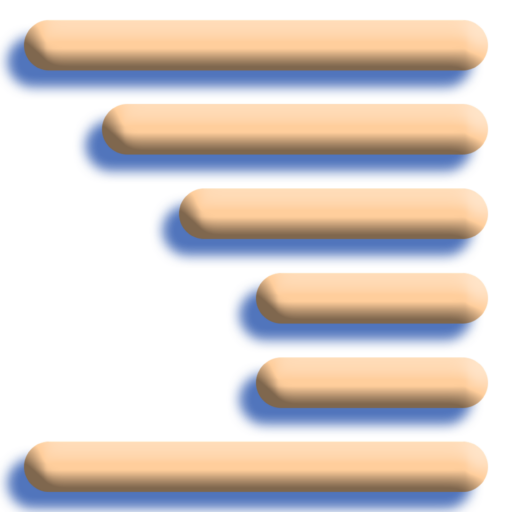Cindex is a uniquely capable program for preparing indexes to books, newspapers and other periodical publications. It offers the professional indexer unmatched features and ease of use. You can also use it to prepare glossaries, or to create subject authority lists based on existing indexes.
Cindex does not replace you as the indexer, but supports you through a host of features that greatly simplify index preparation and enable you to produce the finest indexes in virtually any format. Cindex performs the operations you would expect, effortlessly and unobtrusively. It handles all the time-consuming steps, such as sorting, checking cross-references, and formatting, freeing you to concentrate on the facts and ideas developed in the text.
Major publishers use Cindex for indexing in-house and editing and formatting indexes from outside sources. Cindex is indispensable to freelance indexers — its flexibility and formatting options deliver indexes to suit the requirements of almost any publisher — and it also provides the features librarians need for indexing newspapers and special collections.
Cindex is available for both Windows and Mac. For answers to common questions, read through our FAQ.
Cindex 4 features
Summary of Principal New Features
General
Cindex 4 is now a 64-bit application. There are many improvements in overall performance and reliability. Cindex for Windows requires 64-bit Windows 7 or higher; Cindex for Mac requires macOS 10.9 or higher.
Adding and Editing Records
Several new capabilities make it easier than ever to make index entries.
Demoting Headings
You can now easily gather a collection of disparate entries under a new common heading, without needing to edit entries individually.
Splitting Headings
For preparing author indexes, a new tool can automatically split entries containing multiple author names into entries that contain single author names.
Importing Text into Records
When you drag or paste text into a record from a MS Word document or a PDF document, you now have finer control over the style and font attributes that will be carried with the text. There is also a new Preferences setting for the default behavior.
Adjusting Page References
When you adjust page references (adding or subtracting offsets), Cindex now provides finer control of adjustments that will be made to complex locators.
Search and Replace
Searching for and replacing text that contains complex style and font attributes is much more reliable.
Dates
When you search among records made or modified on particular date(s), Cindex now understands dates entered in a much wider variety of formats, including such constructs as ‘today’.
Font and Style Attributes
You can now search and replace among records that do not carry specified style or font attributes.
Patterns
Cindex provides additional ready-made patterns for use in searching. These include patterns for complex constructs such as proper names.
Sorting Entries
Text Substitutions
A new option enables specified words or prefixes to words (e.g., “St.” or “Mc”) to be alphabetized as if they were other words or prefixes (e.g., “Saint” or “Mac”), without your having to provide text in { } or < > to override normal alphabetizing. You can also use this new capability to specify words that will be ignored altogether in alphabetizing.
Sorting Locators
When locators include text to be ignored during sorting (i.e., text in < >), Cindex will now evaluate that text if it is the only thing that distinguishes otherwise identical locators. This improves sorting precision.
Correctness and Consistency of Entries
Cindex provides a powerful new tool for checking index entries. You choose which checks you want made, and Cindex provides a comprehensive report. The checks are gathered in three broad groups.
Basic Errors
These checks examine individual entries for misused special characters, misplaced or questionable punctuation, unbalanced parentheses or quotes, letter case errors, etc.
Inconsistencies across Headings
These checks compare headings in different entries, and report inconsistent style or typeface, inconsistent punctuation, inconsistent letter case, inconsistent plurals, inconsistent leading or trailing prepositions or parenthetical endings, etc.
Errors in References
These checks examine cross-references and page references, extending those previously available. Cindex reports missing or otherwise incorrect cross-references. It reports duplicate page references and overlapping ranges, and excessive numbers of undifferentiated page references.
Formatting Documents
Title Case
When displaying entries in formatted view, Cindex can now format headings and cross-references in title case.
Suppressing Redundant References
When displaying an index in formatted view, at your option Cindex will automatically suppress duplicate page references and merge any overlapping ranges of references.
Exporting Formatted Documents
XML Tagged Text
When exporting a formatted index as an XML document, Cindex now provides an entity tag for the body text of an entry (i.e., the entry text before any page references or cross-references).
Style Names
For export formats that define styles for different levels of heading (e.g., Rich Text Format, InDesign) you can now specify the names of the styles that Cindex will use to identify different levels of heading.
Plain Text
When you save a formatted index as Plain Text, the default text encoding is now Unicode.
Compatibility
Cindex 4 documents and Cindex 3 documents are fully compatible.